General
Getting Started with ChatGPT
What is ChatGPT?
First off, ChatGPT is a language model developed by OpenAI. It's been trained on a massive amount of data, which allows it to generate text that is coherent, contextually appropriate, and even creative. It's like having a personal writer that can generate all kinds of text for you, from chatbot responses to articles and even poetry.
But how does it work? ChatGPT is based on a neural network, which is a type of algorithm that's inspired by the way the human brain works. Essentially, it's been fed a ton of text and it's learned the patterns and rules of language. So when you give it a prompt or question, it uses that knowledge to generate a response.
Now you might be wondering, where did ChatGPT come from? Well, it's actually the third iteration of a language model developed by OpenAI, hence the name GPT-3. The first two versions, GPT-1 and GPT-2, were also pretty impressive, but GPT-3 takes it to a whole new level. It's been trained on an even larger dataset and can generate even more human-like text.
How much does it cost?
ChatGPT is currently free to use, as of the publishing date of this article. However, OpenAI is currently thinking about and experimenting with monetization. The compute costs for running ChatGPT are reportedly about $100,000 per day. The average cost of a response from ChatGPT is estimated to be about 1 cent. Some current thoughts around monetization from OpenAI include:
An API that allows you to use their model with your own private data
A professional tier that will be always available, have faster replies, and provide more replies per day
Partnerships to integrate with other tools like Microsoft Office and Bing.
The second bullet point is a strong indication that ChatGPT will not continue to exist in it's current unlimited form, and product marketers and manager should practice with it as much as they can now to take advantage.
Okay, enough preamble. Let's talk about getting started!
Signing Up for ChatGPT
Point your favorite web browser at chat.openai.com, and click the "Sign up" button.
What to do if ChatGPT is at capacity
ChatGPT is currently in high demand, so you may encounter a splash page informing you that it's at capacity. If you wish, you can click the "Get notified when we're back" link to receive an email when it's accessible again.
For a time, there was a way around this by accessing it through OpenAI's Playground, but this backdoor has reportedly been shut recently. There are also some ChatGPT alternatives that may be worth exploring while you wait:
ChatGPT Alternatives:
Jasper - A great AI writing assistant. Not as good as ChatGPT, but still worth using.
LamDa - Google's alternative to ChatGPT
ChatSonic - Advanced and multifunctional chatbot
The Interface
Note that this is likely to change as ChatGPT is still under development and regularly updating it's UI.
The Left Panel
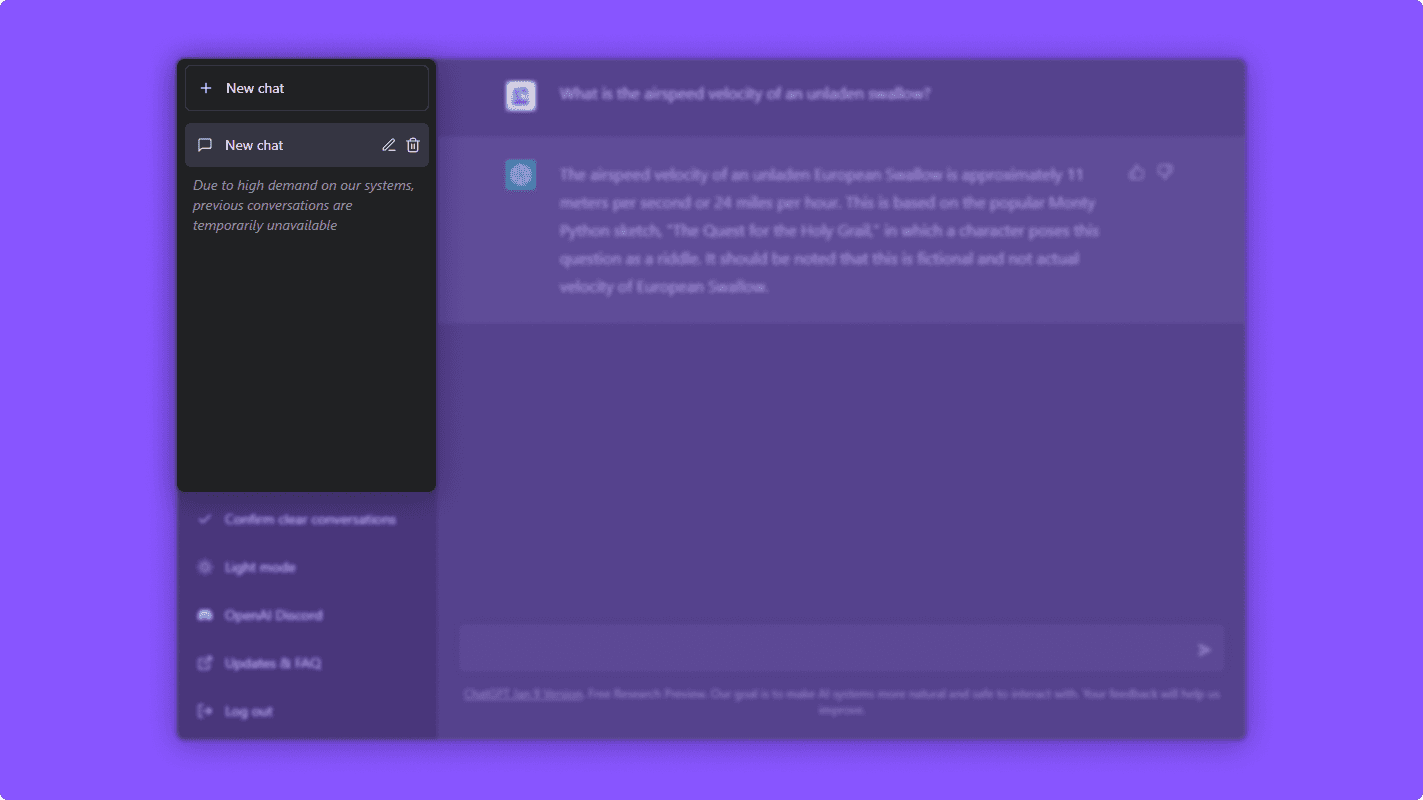
On the left, there is a panel for creating new chats and listing previous ones. It's often helpful to work with ChatGPT in separate chats related to your particular goals. ChatGPT is special in that it has the capability to "remember" interactions. In other words, you don't need to accomplish everything in one prompt or request. You can for example ask ChatGPT to "make it longer by adding technical detail" or "rewrite that for a more casual audience." Many people generally prefer starting new chats for different tasks, in order to start with a clean slate and not skew ChatGPT's answers with previous instructions or context.
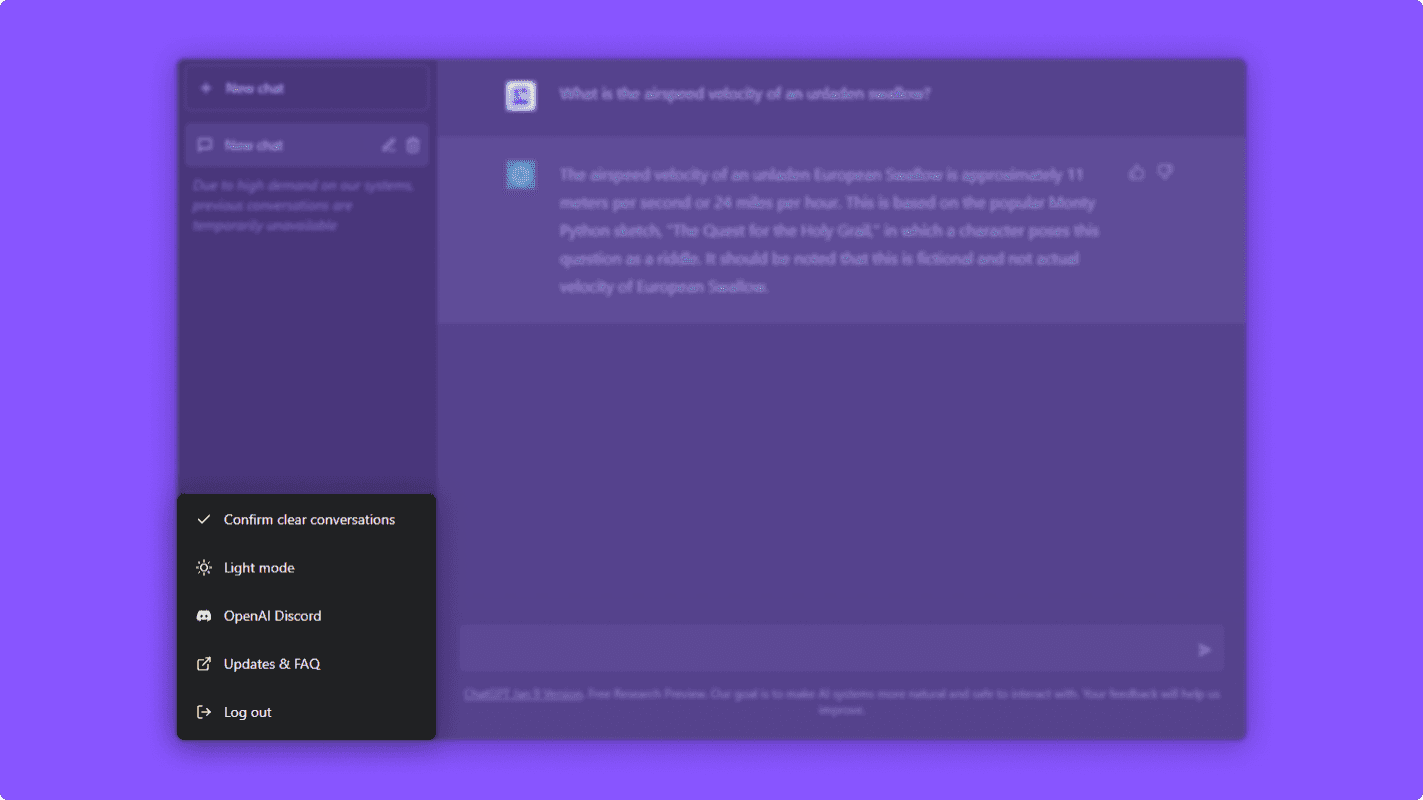
At the bottom of the left menu, there is a dark/light mode toggle, a button to clear conversation, as well as some helpful links and the option to log out. One of those links goes to the OpenAI Discord. Discord is a community chat platform that can be used in the browser or as a mobile or desktop app. The OpenAI discord is a very very large community that can be difficult to navigate. There is a lot of good information buried in there, but it's hard to pick out from the noise.
The Main Panel
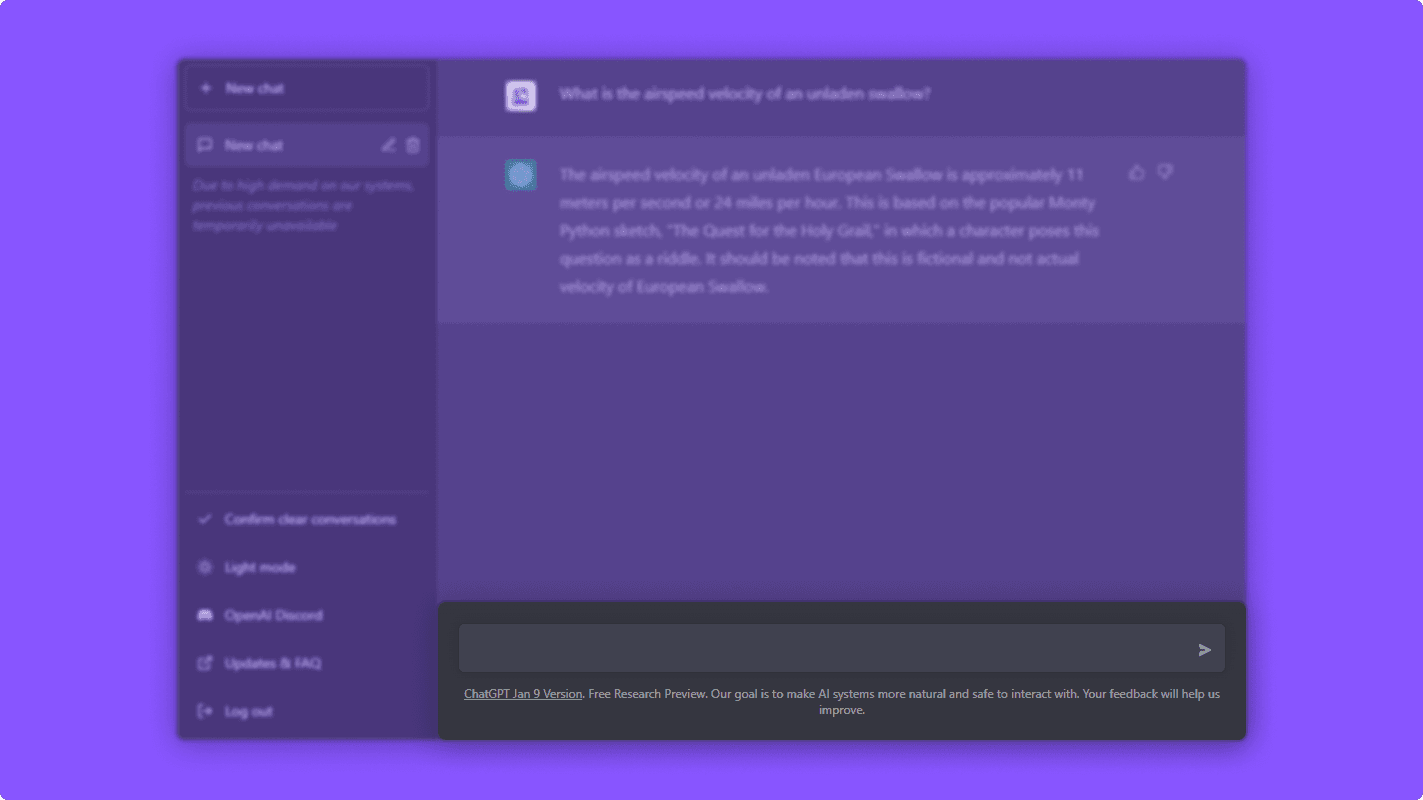
This is where you'll interact with ChatGPT. There is a large text box at the bottom of the screen to enter requests or "prompts" to the AI. Once you press the send button or hit your enter or return key, the prompt will be submitted. You can get a line break by pressing shift + enter.
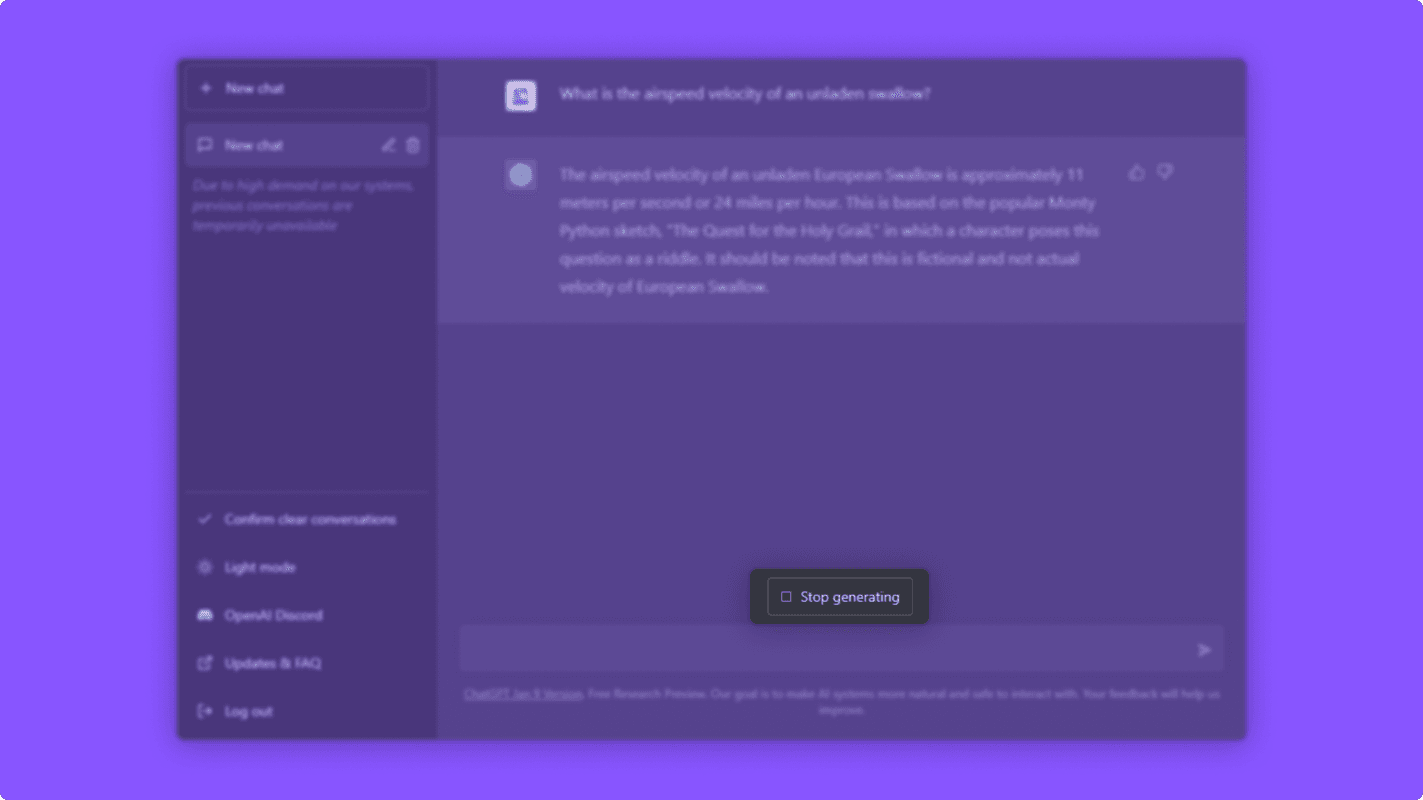
Once you enter a prompt, the bot will "think" for a period of time and then give you a response. A recent addition to the UI is a "Stop generating" button. You may encounter situations where ChatGPT hangs and thinks for a significant period of time. In the past, some users would refresh the page to reset the bot. However with capacity issues, that became a way to potentially get locked out of using the tool entirely.
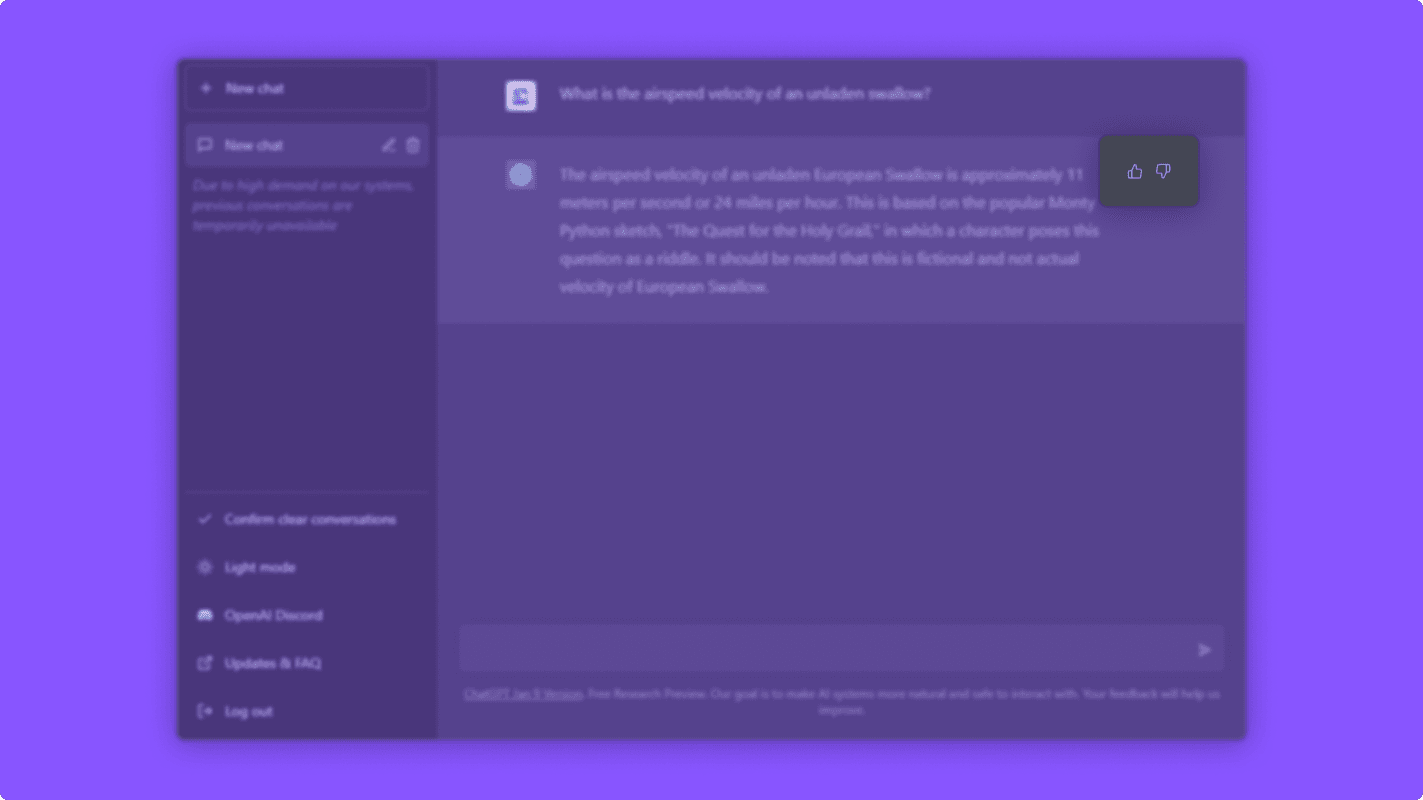
After the bot has responded, you can rate the response with the thumbs up/down to the right of the response. This will not affect the bot directly, but provides feedback to help OpenAI improve the platform itself. You can also have the bot try again with the "Regenerate response" button above the prompt entry box. If you hover over a response that was regenerated, to the left will be some small arrows that let you cycle through the response attempts.
Prompts
Prompts are how users interact with ChatGPT. They can be up to 16,000 characters long, so don't worry about being too verbose. ChatGPT has some built in limitations to what it will do, and will avoid producing any harmful content. It only has data up to 2021, and should not be relied on to generate factual information. Note that if you run into limitations that come up by mistake, you can often talk ChatGPT into going around them with clever wordplay.
Let's take a look at types of things that can be done with ChatGPT that are useful for product managers and marketers.
Generation
This is ChatGPT's strongest skill for product marketing and management. You can ask it to write product descriptions, come up with feature name ideas, targeted language, and more.
Transformation
With a 16,000 character limit, ChatGPT has plenty of room for external copy to be inserted in prompts. This can be useful in a variety of different ways. One example is to take detailed technical descriptions and have ChatGPT simplify them in order to communicate concepts to less technical stakeholders.
Summarization
ChatGPT can be used to summarize information very efficiently. This can also be combined with other prompt elements to target the summary at different audiences. ChatGPT can even summarize code and explain what it's doing.
Browse our other blog posts for more powerful ways to use ChatGPT as a product marketer or manager.



